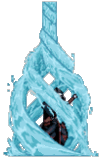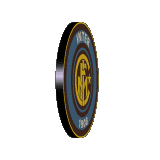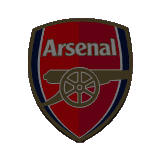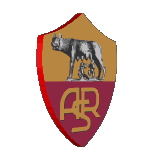|
| Maron 5 |
[Verse 1]
Just shoot for the stars
If it feels right
Then aim for my heart
If you feel like
it
take me away, make it okay
I swear I'll
behave
You wanted control
So we waited
I put on a show
Now we're naked
You say I'm a kid
My ego is big
I don't give a sh*t
And it goes like this
Take me by the tongue
And I'll know you
Kiss me till you're drunk
And I'll show you
all them moves like jagger
I've got the moves like jagger
I've got the mooooooves... like jagger
I don't need try to control you
Look into my eyes and I'll own you
With them the moves like jagger
I've got the moves like jagger
I've got the mooooooves... like jagger
[Verse 2]
Maybe it's hard
When you feel like
you're broken and scarred
Nothing feels right
But when you're with me
I make you believe
That I've got the key
So get in the car
We can ride it
Wherever you want
Get inside it
And you want to steer
But I'm shifting gears
I'll take it from here
And it goes like this
Take me by the tongue
And I'll know you
Kiss me till you're drunk
And I'll show you
all them moves like jagger
I've got the moves like jagger
I've got the mooooooves... like jagger
I don't need try to control you
Look into my eyes and I'll own you
With them the moves like jagger
I've got the moves like jagger
I've got the mooooooves... like jagger
[Bridge]
You wanna know how to make me smile
Take control, own me just for the night
And if I share my secret
You're gonna have to keep it
Nobody else can see this
So watch and learn
I won't show you twice
Head to toe, ooh baby, roll me right
And if I share my secret
You're gonna have to keep it
Nobody else can see this
And it goes like this
Take me by the tongue
And I'll know you
Kiss me till you're drunk
And I'll show you
all them moves like jagger
I've got the moves like jagger
I've got the mooooooves... like jagger
I don't need try to control you
Look into my eyes and I'll own you
With them the moves like jagger
I've got the moves like jagger
I've got the mooooooves... like jagger
Download Lagu di bawah :